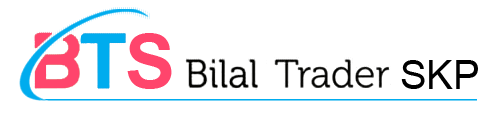My BTS Coupons
To redeem a coupon or promotional code or to take advantage of discounts we advertise by email you must place your order online. Phone orders for these discounts are not accepted.
To redeem a coupon code, first place the items you wish to purchase in your shopping cart.
There is a box on the “Shopping Cart” page labeled “Coupon Code, or “Redeem Gift Certificate”. Simply enter your code in this box and click “Go”. The discount or promotion will be automatically applied to your order.
Currently, you may enter only ONE coupon code per order.
Please understand that some items on the site (such as gift certificates, promotional items, and occasionally sale items) can not be discounted further. In such cases the discount amount may be manually adjusted after your order is placed (you will be notified via e-mail, call or message) as well.
If the coupon you are using does not apply to all items in your cart, you will be notified before checking out.
My BTS Gift Certificates
To redeem a gift certificate, first place the items you wish to purchase in your shopping cart and click the “Check Out” Button.
Your gift certificate should contain a “Gift Certificate Code” located in the lower-right corner. Simply enter this code on the “Payment” page during check out (in the box on the right side of the page). The amount of the gift certificate will be automatically deducted from your order Total.
If your order total is LESS than the gift certificate amount, the remaining credit will be saved for future use.
If your order total is MORE than the gift certificate amount, you can pay the additional amount using any of our available payment methods.
If you have additional questions regarding gift certificates, please email orders@bilaltrader.pk or call 0300-4073333.